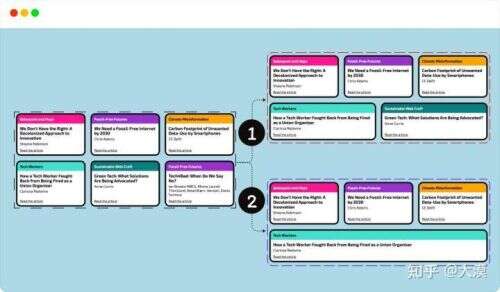小新電池怎么看容量?
、打開(kāi)電腦,同時(shí)按下鍵盤上的“win+r”,打開(kāi)運(yùn)行程序,在運(yùn)行程序輸入“cmd”。
2、輸入命令“powercfg/BatteryReport”,按回車鍵,會(huì)自動(dòng)生成電池使用報(bào)告,并自動(dòng)保存在“ C:\Windows\system32\battery-report.html”路徑中。3、返回桌面,點(diǎn)擊桌面的“此電腦”。4、點(diǎn)擊地址欄。5、輸入電池報(bào)告的路徑 “C:\Windows\system32\battery-report.html”。6、然后就能打開(kāi)電池報(bào)告,在電池包括中可以看到電腦電池的初始容量和剩余容量