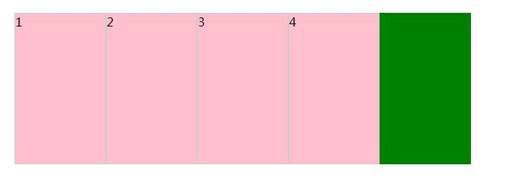如何清除p標(biāo)簽的默認(rèn)樣式?
(1)清除默認(rèn)內(nèi)外邊距
html, body, div, ul, li, h1, h2, h3, h4, h5, h6, p, dl, dt, dd, ol, form, input, textarea, th, td, select {
margin: 0;
padding: 0;
} // 推薦使用
或者
*{margin:0;padding:0;} // 大型項目不推薦使用通配符,會使瀏覽器的運行速度變慢
(2)清除ul / ol的默認(rèn)樣式:
ul,ol{list-style:none;}
(3)清除超鏈接a的默認(rèn)樣式
a{text-decoration:none;}
(4)清除input的默認(rèn)樣式
input{
border:none; // 清除默認(rèn)邊框
outline:none; // input標(biāo)簽聚焦時不出現(xiàn)藍(lán)色邊框
}
(5)清除標(biāo)題標(biāo)簽(h1-h6)的默認(rèn)樣式
h1,h2,h3,h4,h5,h6{
font-weight:normal;
}
(6)清除em、strong標(biāo)簽的默認(rèn)樣式
em,strong{
font-style:normal;
font-weight:normal;
}
(7)清除button的默認(rèn)樣式
button{
border:0; // 清除默認(rèn)邊框
background-color:none;
outline:none;
}